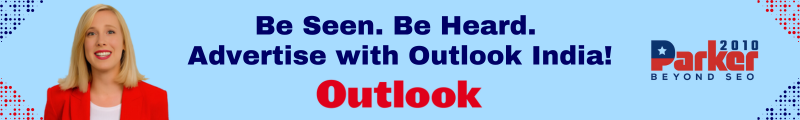Importance of Ergonomics in Gaming
Gaming for extended periods can be enjoyable, but without proper ergonomics, it may lead to discomfort, fatigue, and even long-term health issues. Whether playing casually or competing professionally, maintaining a comfortable and well-supported gaming setup is essential for endurance and performance. Ergonomics plays a crucial role in preventing strain on the body, improving posture, and enhancing overall gaming efficiency.
Choosing the Right Gaming Chair
A high-quality gaming chair provides the necessary support for long gaming sessions. Adjustable features such as lumbar support, armrests, and reclining options help maintain a healthy posture. Sitting for extended periods in a poorly designed chair can lead to back pain and stiffness, affecting concentration and gameplay. A chair with proper ergonomic support allows gamers to stay comfortable and focused without unnecessary strain on their spine and muscles.
Optimizing Desk and Monitor Position
The height and positioning of a gaming desk and monitor significantly impact comfort. A desk that is too high or too low can cause strain on the shoulders and wrists, while an incorrectly positioned monitor may lead to neck pain and eye strain. The ideal setup ensures that the screen is at eye level and an arm’s length away, reducing the need for excessive head movement. An adjustable desk and monitor stand help achieve the perfect alignment for better posture and comfort.
Proper Keyboard and Mouse Placement
Hand and wrist positioning play a critical role in preventing repetitive strain injuries. A mechanical keyboard with an ergonomic wrist rest reduces stress on the fingers and wrists during long gaming sessions. Similarly, an ergonomic gaming mouse with customizable DPI settings provides better control and reduces strain on the hand. Keeping wrists in a neutral position and avoiding excessive force when pressing keys can help prevent discomfort and fatigue over time.
Lighting and Screen Settings for Eye Comfort
Extended screen time can lead to eye strain, headaches, and fatigue. Adjusting brightness, contrast, and color temperature settings on the monitor helps reduce strain. Blue light filters or gaming glasses can further protect the eyes from prolonged exposure to harmful light. Ensuring adequate room lighting minimizes glare and reduces stress on the eyes, improving focus and comfort during extended gaming sessions.
Importance of Breaks and Movement
Sitting for long periods without movement can lead to stiffness and reduced circulation. Taking short breaks to stand, stretch, and move around helps improve blood flow and prevent muscle fatigue. Simple exercises such as neck rolls, wrist stretches, and standing leg movements can keep the body relaxed and energized. Setting reminders to take breaks ensures that gamers stay comfortable and avoid physical strain.
Sound and Comfort in Gaming
Audio quality also contributes to gaming comfort. Wearing a high-quality gaming headset with adjustable ear cushions prevents ear fatigue during long sessions. Over-ear designs with noise cancellation improve immersion while reducing external distractions. Ensuring that headset pressure is not too tight helps prevent discomfort and headaches over time.
Enhancing Gaming Experience for Online Platforms
Whether gaming on a high-end PC or an online platform, ergonomics directly impact the overall experience. If you play on a 카지노사이트, ensuring a comfortable setup enhances focus and reaction time. A well-positioned monitor, ergonomic chair, and properly aligned peripherals contribute to a better experience, allowing for extended gameplay without discomfort. For online games that require quick decision-making, an ergonomic setup helps maintain peak performance without fatigue.
Final Thoughts on Gaming Ergonomics
Creating an ergonomic gaming setup improves comfort, performance, and overall well-being. Investing in a supportive chair, maintaining proper posture, and adjusting monitor and keyboard positions can prevent strain and enhance endurance during long gaming sessions. Taking regular breaks, optimizing lighting, and using ergonomic peripherals further contribute to a comfortable and immersive gaming experience. Whether gaming competitively or for leisure, prioritizing ergonomics ensures that players can enjoy extended sessions without compromising their health.